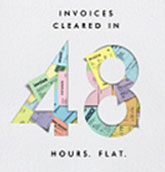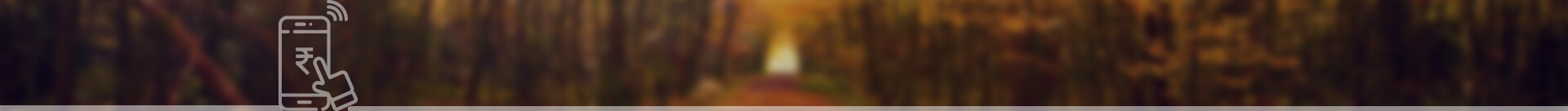Axis Pay UPI App is a merchant payment interface where you can make payments to merchants using UPI IDs. There are key merchants where UPI is available and you can follow the required steps to make Axis Pay Merchant Payments.
With UPI, you can also pay to merchants on their e-commerce platform or retail outlet using your UPI ID.
Some of the key merchants where UPI is available are:
- Uber New Click here to know more
- IRCTC
- Freecharge
- LIC
- PVR Cinemas
- Future Group and many more…
How to send money using BHIM Axis Pay UPI App?
- Select your & the receiver’s UPI ID.
- Enter the amount.
- Send money by entering PIN.
Payment on Merchant App (For example: Uber)
- At the Payment Page of the merchant, select the payment option as “Pay By UPI”
- Enter your preferred UPI ID ( which is linked to your debit account)
- You will be notified via SMS / Notification on your UPI application
- Check the transaction details on your UPI application and validate the transaction using your UPI PIN linked to the account
Payment on Merchant Website (For example: IRCTC)
- At the Payment Page of the merchant, select the payment option as “Pay By UPI”
- Enter your preferred UPI ID ( which is linked to your debit account)
- You will be notified via SMS / Notification on your UPI application
- Check the transaction details on your UPI application and validate the transaction using your UPI PIN linked to the account
Paying at Stores using UPI (For example: Big Bazaar)
There are two ways to pay at retail outlets using UPI:
1. Using QR Code
- Scan the UPI QR code at store generated through POS machine using your UPI app
- Enter the amount and UPI PIN in your UPI app.
- The amount will be instantly debited and credited into the merchant’s account
2. Using UPI ID
- Share your UPI ID with the merchant
- The merchant will initiate the transaction ( request transaction) from his/her UPI application
- Once you receive a notification on your BHIM/UPI app to confirm the transaction
- Confirm the transaction by entering the UPI PIN on your BHIM/UPI App