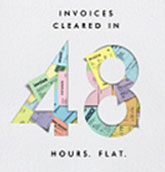5 minsNovember 28, 2018
You would agree that online banking powered by the internet has brought incredible convenience. It facilitates us to perform many of our banking transactions on-the-go
or wherever we are––saving time, energy, and money.
However, you ought to take care and follow certain practices judiciously so that you do not fall prey to:
- Money mules (Mails and messages announcing you’ve won a mighty sum or you can earn additional income every minute);
- Phishing (Mails and messages claiming to be from authorised channels asking you to reveal personal and/or financial information);
- Vishing (A common fraudulent practice of teleoperators purporting to be from the bank, calling you or leaving a voice message, to elicit personal and/or financial information with an intention to deceive you); and/or
- Trojans (A virus attack which could do multiple things: identity theft, data theft, spying or tracking user activity, to crashing your computer/laptop/smartphone)
Here are a few tips to perform online banking transactions securely:
- Avoid using online banking on shared computers and public places like cyber cafes, libraries, etc.
- Someone could be watching you closely while you perform the online banking transaction/s. At a cyber café or a library, usually, to access the internet you need to log in on to their systems. While you use their systems, a browsing
history, cache, and temp files are created. If you happen to use a shared computer/laptop, make sure the ‘auto-complete’ function of the browser and ‘auto-save’ for passwords is disabled.
- Once you perform transaction/s on a shared computer/laptop, make sure the browsing history, cache, and temp files are deleted. Plus, you should log off from the internet banking page and the computer/laptop completely.
- If you do not take precautionary measures, the next person using the same computer or the admin could have access to your critical information fed via that computer.
- Avoid using public Wi-Fi while transacting
- Wi-Fi no doubt helps in the data-driven world we live in today. But avoid using public Wi-Fi to transact and perform banking activity online. Instead, utilise your own data plan or personal hotspot or Wi-Fi to avoid risking your confidential
information.
- Also, ensure that no one’s peeping into your machine––computer/laptop/smartphone––even while you’re transacting even when using your own data plan.
- Remember to disable the Bluetooth and GPS feature of your computer/laptop/smartphone.
- Transact only on secure websites
- Secure websites have a padlock in the URL and a valid SSL certificate. The Axis Bank online banking page, for example, facilitates you to perform a variety of transactions securely.

- Always ensure that the transactions you do are only via the official website. Ideally, type the URL of the bank meticulously in the address bar of the browser. If you’re using a ready-made link sent to your mailbox or text messages
or typing keywords on a search engine instead, ensure that the website is authentic for the safety of your hard-earned money and other vital personal information.
- Likewise, when you use the online banking app, make sure it is the official mobile banking app and keep updating it.
- In addition to the above, access the online banking account from a secure location and use your personal computer/laptop/smartphone powered by high-speed internet connection.
- Once you’re done transacting, always log out; it is good practice rather giving any scope to anyone to highjack your crucial information. Also, after the end of every session, do not forget to clear your browsing history, cache,
and temp files.
- Never save confidential information, viz. PINs, passwords, has account numbers, CVV (Card Verification Value) numbers on your smartphone.
- Ensure that your online banking password is strong and keep changing it
- If you’re using internet banking for the first time, the bank would have generated and provided a temporary password. You can log in with that and then change the password of your personal choice without any delay.
- Ideally, your password should be alphanumeric in a combination of capital and small letter and include special characters to make it strong as far as possible.
- And as mentioned earlier, do not ‘auto-save’ your password on the browser or the mobile banking app on your smartphone. Plus, do not store PINs, passwords, account numbers, CVV (Card Verification Value) numbers
on your computer/laptop/smartphone.
- If you have done online banking transactions on your smartphone, which you wish to give for repair or servicing, make sure you have cleared the browsing history, temp files, cache, and block your mobile banking app.
- Do not disclose your login credentials including your passwords/NetSecure Codes to anyone. Keep it confidential at all times. Remember, your bank will never ask for your confidential information over a phone call or email via a text
message.
- So, if you receive a phone call or email or a text message from anyone asking for any personal information, never divulge any personal information.
- Correspondingly, make it a point to keep changing your password or m-PIN in case of mobile banking regularly, say every month or quarter and memorise the password and/or note it down and store it at a secure place.
- Do not share your OTP
- One Time Password (OTP) has brought in the needed convenience ––you don’t need to remember your password/PINs anymore.
- But when you are availing of an OTP facility, please do not share the OTP with anyone. As far as possible, perform the transaction yourself.
- Register your mobile number and email id for updates
- Notifications will help you keep a close track of your online banking transactions.
- Similarly, make it a point to periodically check your transaction history and account balance by logging in to your account.
- Verify if the transactions are correct, and if you see any discrepancy, bring it to the notice of your bank right away.
- Notwithstanding the above, install a firewall and an authentic anti-virus software which is worthy and update it regularly to help detect and disable the malicious software. In addition, switch off the internet connection when you’re
not using it to avoid any attempt of data hijack.
To sum-up…
The internet and technology is a boon, but be prudent in the way you use it to transact.
While the banking and the financial services industry is constantly improving their customer service best practices and there are some who follow high fiduciary standards, it is equally important for you as customers/clients, to be responsible
in your actions while banking online.
So, bank smart and be safe.
Happy Banking!