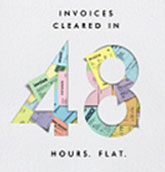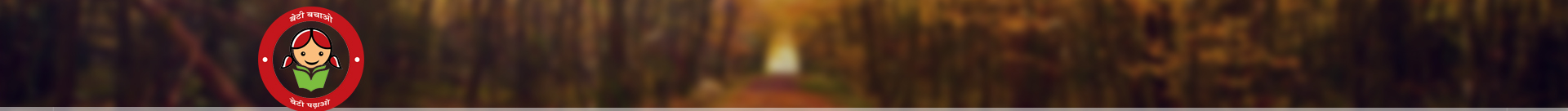Transfer your Sukanya Samriddhi Yojana Account from your existing bank or Post Office to Axis Bank. Simply submit a filled and signed form to transfer Sukanya Samriddhi Yojana Account at an Axis Bank branch near you. Here is how you can transfer your Sukanya Samriddhi Yojana Account.
Transfer SSY Account to Axis Bank
- You need to submit SSY Transfer Request at existing bank/ Post Office mentioning address of Axis Bank branch.
- The existing bank / Post Office shall arrange to send the original documents such as a certified copy of the account, the Account Opening Application, specimen signature, etc. to Axis Bank branch address, along with a cheque / DD for the outstanding balance in the SSY account.
- Once transfer documents are received at Axis Bank branch, you will be required to submit new SSY Account Opening Form along with fresh set of KYC documents.
As this is a Govt. of India scheme, customers are advised to visit http://www.sukanyasamriddhiaccountyojana.in/ for latest instructions / modification in the scheme.