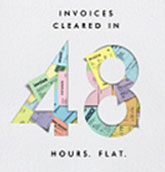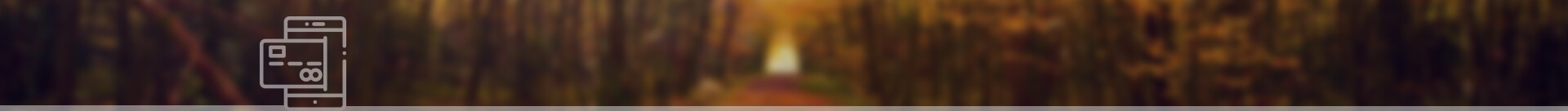To create Axis PayGo Wallet you need to click on “Create Axis PayGo Wallet” and authenticate it with your debit card or net banking. After entering the credentials including OTP, the process is completed and you just can load
money to your PayGo Wallet..
Three easy steps to create your Axis PayGO wallet:
- Click create your PayGO wallet
- Authenticate using your Debit Card or Internet Banking
- Provide your Card ID number, Employee / Student ID, Organisation’s name
- Enter OTP sent to your registered mobile number
Once you create your PayGO wallet, all you need to do is load money. Click here