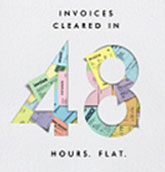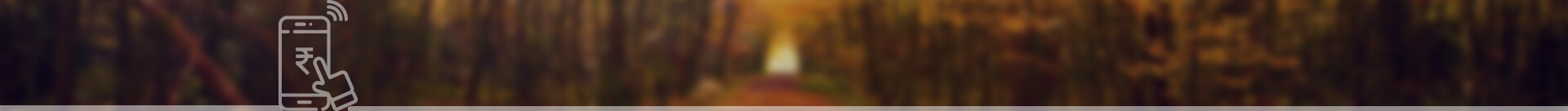| Request | SMS Message | Information |
|---|
| Balance Enquiry
| BAL [account-number]
Example:
BAL 123
| Gives you the balance for the specified account number. The account number is optional. If no account number is specified, you will get the balance in your primary account.
|
| Last 3 transactions
| MINI [account-number]
Example:
MINI 123
| Gives you the last three transactions in the specified account. The account number is optional. If no account number is specified, then returns last three transactions in your primary account.
|
| To download Mobile App
| MBANK
| Helps you to download the new mobile application. You will receive a link to download the same.
|
| To locate the nearest ATM
| ATM <Pincode>
Example:
ATM 400025
| Helps you to locate the nearest ATM. PINCODE of the area where you want to locate the ATM is mandatory.
|
| To register for E-Statement
| GREEN <Email Id>
Example:
GREEN abc@gmail.com
| Helps you to register for E-Statement. Email Id is mandatory to receive monthly E-Statement. This service is available only for Retail customers.
|
| On-Demand E-statement
| ESTMT<last 5 digits of account number> <From Date> <To Date> - Dates in dd-mm-yyyy format
| Helps you request for E-statement via SMS. SMS must be sent from registered mobile number and E-statement will be sent only to the registered Email ID.
|
| Update Email ID
| UPDATEM<valid Email ID>
| Helps you in updating Email ID by sending a simple SMS from registered mobile number.
|
| To get a Cheque Book*
| CHQBK <Last 6 digit of a/c No.>
Example:
CHQBK 6XXXXX
| Helps you to send a request for Cheque Book. The last 6 digit of the Account Number is mandatory.
|
| Cheque Status Enquiry
| CHQST <6 digit of Cheque No.> <Last 6 digit of the A/c No.>
| Gives you the status of your cheque
|
| Stop Cheque Request
| STOPCHQ<6 digit of Cheque No.> <Last 6 digit of the A/c No.> <3 digit reason code>
Reason Code
019 - Cheque Book lost
020 - Cheque Book mutilated
021 - Cheque Book stolen
022 - Cheque forged
023 - Cheque lost
018 - Cheque Book not received
016 - Others
017 - Wrong amount spelt
| Helps you to stop your cheque from being encashed
|
| Prepaid Mobile Recharge
| MOBILE < mobile number > < operator name > < amount > < last 6 digits of your axis bank acct no. >
| Recharges your prepaid Mobile instantly. The details within “ < ”, “ > ” are mandatory.
|
| Prepaid DTH Recharge
| DTH < Customer ID > < operator name > < amount > < last 6 digits of your axis bank acct no.>
| Recharges your DTH Connection instantly. The details within “ < ”, “ > ” are mandatory.
|
| Prepaid Data Card Recharge
| DATA < Data card number > < operator > < amount > < last 6 digits of your axis bankacct no.>
| Recharges your prepaid Data Card instantly. The details within “ < ”, “ > ” are mandatory.
|
| Know your MMID (For IMPS transactions)
| MMID
| Gives you the MMID. MMID is used for transferring funds using IMPS. This service is available only for Retail customers.Know more
|
| To update PAN number
| PAN <Pan number>
< Customer ID >
| Helps you update PAN number in your Customer ID.
|
| To know your Projected Average Balance
| For Projected Average Monthly Balance SMS:PAMB < last 6 digits of AC no. >
For Projected Average Quarterly Balance SMS:PAQB < last 6 digits of AC no. >
For
Projected Average Half Yearly Balance SMS:PHAB < last 6 digits of AC no. >
| Projected Average Balance are calculated based on your yesterday's balance. It is assumed in calculations that you will maintain the same level of balance till the end of the period.
|