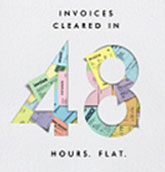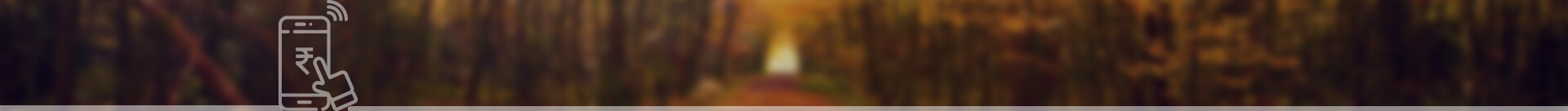- Savings Account
- Salary Account
- Current Account
- AxisDirect Invest Account
- Safe Deposit Locker
- Safe Custody
- National Pension System (NPS)
- Pension Disbursement Account
- Sukanya Samriddhi Yojana
- Axis Active
- PMJDY
- Credit Cards
- Debit Cards
- Pre-paid Cards
- Transit Cards
- Commercial Credit Cards
- Commercial Debit Cards
- Digital Payments
- Home Loan
- Personal Loan
- Holiday Loan
- Car Loan
- Business Loan
- Education Loan
- Two Wheeler Loan
- Loan Against Property
- Gold Loan
- Loan Against Securities
- Loan Against Fixed Deposit
- Commercial Vehicle & Construction Equipment Loan
- Forex Card
- International Fund Transfer
- Online Fund Transfer
- Foreign Currency Cash
- Foreign Currency Demand Drafts
- Foreign Currency Travellers Cheques